

Convert your PPT files to PDF with our free to use Online PowerPoint to PDF converter. With this tool, you can convert PPT files to PDF and share them online with anyone you want to, without worrying about messing up the formatting of the PPT document.
The biggest issue when sharing PowerPoint files online is, the formatting and layout of the PPT presentation gets messed up because of the different versions of PowerPoint installed on different computer systems. Especially when you share PPT files across a network, the entire formatting gets disturbed based on the PowerPoint version installed on a system and you end up having to make the entire assignment again.

This is where our free online PowerPoint to PDF converter comes into play.
This tool converts PowerPoint Presentations to PDF so that you can share them online while preserving the actual formatting that you have done. The layout of the PPT file remains the same when it is converted into PDF with this tool.
Since PDF is a relatively simpler format and most mobile and computer devices use similar standards for viewing PDF, converting your PPTX file to PDF would ensure that your presentation remains consistent across all mainstream devices.
Unlike most free tools, the PPT to PDF converter by SEO Tools Centre is free to use. This tool works amazingly well and delivers hassle free performance. We have made this tool to work on all platforms without compatibility issues.
So, if you are looking for a 100% free way of converting PPT files to PDF efficiently, this is the tool for you.
Fast & Simple PPT File Conversion: Our online PPT to PDF converter converts PPT files in a fast and simple way. It is quite literally a one step process. You can just need to upload the document here and the tool will take care of the rest for you.
User Privacy is Strongly Protected: We respect the privacy of our users. All the user files are immediately deleted from our servers once the completion is completed. There won’t be any kind of risk on your personal information with this tool. Your privacy is guaranteed with our PPT to PDF converter.
Works on All Operating Systems: This tool works on all operating systems and delivers super-fast performance on all mainstream devices. Whether you are using a Windows PC or a Mac, you can use this tool on all kinds of devices. The performance of this PPT to PDF converter is also consistent across all the devices.
Processes PPT Files on Cloud Based Servers: The conversion of Microsoft PowerPoint file format to PDF documents is done on the cloud servers. The processing speed is off the charts and the tool delivers accurate results in less time. Since the app runs on cloud servers, it won’t use any of your system resources.
Free to Use Tool: We have our PowerPoint to PDF converter free to use by everyone. You don’t have to set up any kind of payment plan for using this tool. All the SEO and PDF editing tools here at SEO Tools Centre are free to use. You can get access to these tools for free 24/7 and download the PPT converted to PDF with ease.
Doesn’t Require Installation: With the free PPT to PDF converter, you won’t need to install any kind of software package on your computer of mobile device. As long as you have a device with a web browser installed on it and active internet connection on that device, you should be able to use this tool without any problems.
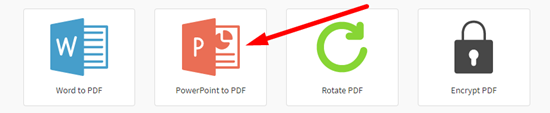
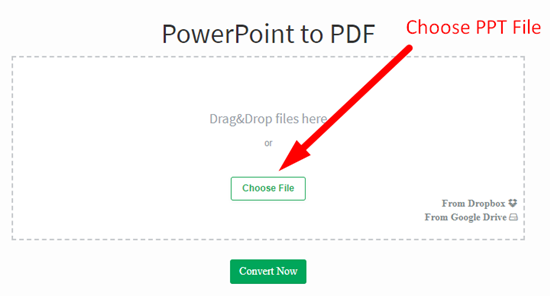
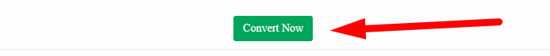

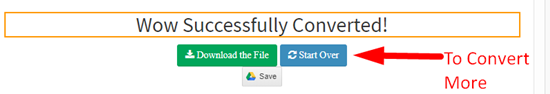
The PowerPoint to PDF file converter online tool by SEO Tools Centre is the best web app for converting PPT files to PDFs in a simple and efficient way. This tool is free to use and is compatible with most operating systems.
You can use the PPT to PDF converter tool by SEO Tools Centre for this purpose. This tool makes it completely simple and easy for you to convert all your PPT files to PDF format with ease.
The free PPT to PDF converter by SEO Tools Centre is your best choice for that. Unlike most free PPT to PDF converters, there is no minimum usage limit with this tool.
No, PDF stands for Portable Document Format and a PPT is a PowerPoint file. They are not the same and different software are required to view these files.
Don’t forget to check out our plethora of amazing PDF Conversion and editing tools including Merge PDF, Extract PDF Pages Online, Rotate PDF, URL to PDF, Encrypt/Decrypt PDF, PDF to Word and Word to PDF converter and PDF to PPT converter. All these tools are available to be used for free at SEO Tools Centre Website.