PDF To Power Point Converter Online Free


Convert any number of PDF files to PowerPoint Document with Our Free to use PDF to PPT Converter. You can convert the PDF file to PPT or PPTX, as per your requirement. Converting PDF file format documents to PowerPoint has never been this easier!
The PDF to PowerPoint Converter is the opposite of the PowerPoint to pdf and a free to use online Tool by SEO Tools Centre that can be used to convert PDF to PPT with ease. We have made this PowerPoint converter with an easy to use design approach in mind. Along with being free, this tool is simple to use and facilitates the process of converting PDF files to PowerPoint format for everyone.

The fast performance was out primary aim when developing this tool. Most of the free PDF to PPT converter tools are quite slow and deliver poor performance speed. So, if you want quick solution for converting online PDF to PowerPoint, then this is the tool for you.
When you have to make a PowerPoint presentation using data from different PDF files, things can get quite time consuming if you extract out the data manually. You can take the shorter way and directly convert PDF files into PowerPoint documents that you’d be able to use on the go. This is what the PDF to PPTX file converter by SEO Tools Centre is all about.
Use this tool to easily and efficiently convert your PDF files into PowerPoint in a short amount of time.
Super-Fast Performance: Convert PDF to PowerPoint online with our free PDF to PPT Converter. This tool delivers fast performance and generates high quality PPT or PPTX file that you’d be able to use for all your official presentations.
Excellent User Experience: Unlike most free PDF to PPT converter online services, this software offers a better and more intuitive user experience. You won’t have any kind of problems or confusions when converting PDFs with this tool. The design of this tool is self-explanatory and contributes to a great user experience for everyone.
Secure PDF Management: You won’t have to worry about your sensitive information with our tool. The PDFs that you upload here are deleted from our servers, when you are done using this tool. The Secure PDF management policy of our PDF to PPT converter is what makes it stand out from all the other competitor tools online.
No Registration Needed: This tool doesn’t require to register yourself first before using its PDF editing services. You just need to visit the website, look for this tool and you’d be able to use it without the need for registration or anything like that.
Cloud Based Web App: Our PDF to PPT converter is a web app that runs on the cloud servers of SEO Tools Centre. All the PDF conversion process happens on the cloud so, you won’t have to install anything on your system for using this tool.
Supports All Platforms: This tool works on all devices that are connected to the internet and have a web browser installed on them. Whether you have a Windows Operating system PC or a Mac, or you use a mobile device, you’d be able to use this tool without any kind of compatibility issues.
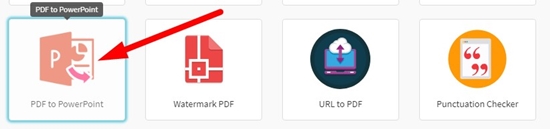
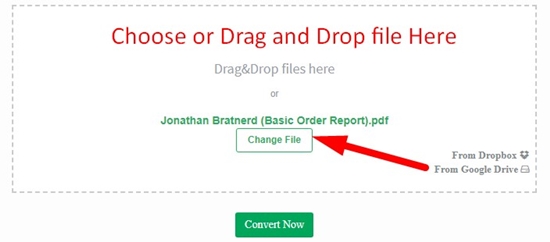
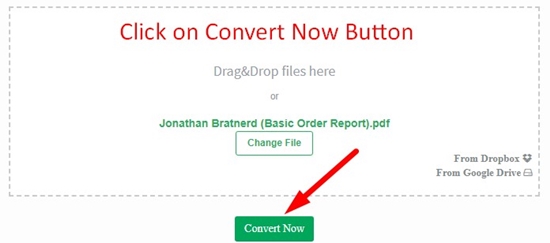
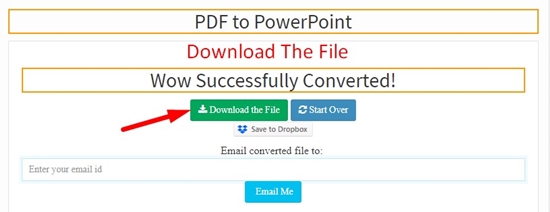

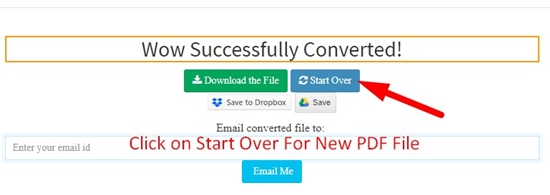
You can use the PDF to PPT file converter tool by SEO Tools Centre for this purpose. This tool is free to use and delivers great PDF to PowerPoint conversion performance.
Yes, it can be done easily with the PDF to PowerPoint converter by SEO Tools Centre. This tool makes the process of converting PDF to PPT presentation formats easy and simple for you.
You need an easy to use online tool for converting PDF to PowerPoint presentation in the best way.
That is because the tool takes in a PPT file and converts it after processing it. During the processing of PPT to PDF, the quality gets dropped because of the processing done on it.
Yes, you can convert PDF to PowerPoint or Excel. It is simple, you just need to find the online tools that help you do just that. And finding such tools is quite simple.
Looking for more amazing PDF editing tools? Don’t forget to get access to all our PDF tools including the Extract Images from PDF tool, Online PDF Splitter, PDF Merge Online, Word to PDF and PDF to Word Converter as well as PDF Encrypt and Decrypt tools.