

The JPG to PDF Converter Online is a powerful tool that allows you to convert JPG images to PDF for free. Using this tool, you can convert any number of images to a PDF file, in a matter of seconds.
JPG to PDF Converter is a free online tool by SEO Tools Centre which is designed to help users combine multiple image files into a single PDF.
Converting images to a PDF file makes it easy for you to store and share your important documents.

The JPG to PDF Converter is 100% free. It is an easy-to-use web app that makes it simple and easy for everyone to convert images to PDF files.
Unlike most of the JPG to PDF Converters out this, this tool doesn’t require you to pay anything. There is no pro version for you to purchase and you can use it for free, without any kind of hassle.
The user experience as well as the overall navigation of this tool is simple and user-friendly. Using this tool, you can combine all your important data into a single file, without putting in a lot of time and effort.
The JPG to PDF Converter has numerous applications. The primary idea behind this tool is to help users combine multiple image files into a single PDF document.
So, if you have a set of images with useful information on them and you want to make sure that you don’t lose those images, you can use the JPG to PDF converter to combine them in a single file. And if you ever want to reverse the process, you can use the PDF to JPG Converter to do that.
This tool is also great for students who want to convert their notes which are in the format of the images, into a PDF. This way, it will become easier for them to go over the information that they have gathered and better prepare for their academic tasks.
The JPG to PDF Converter by SEO Tools Centre supports all the popular image formats. Still, if you are looking for a dedicated tool for combining PNG image files, then the PNG to PDF Converter is the one that you need to go for. And if you want a simple solution, the JPG to PDF converter will also work in the same way for you.
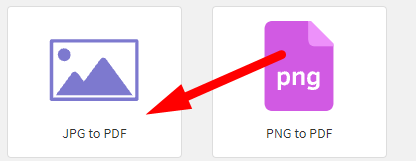
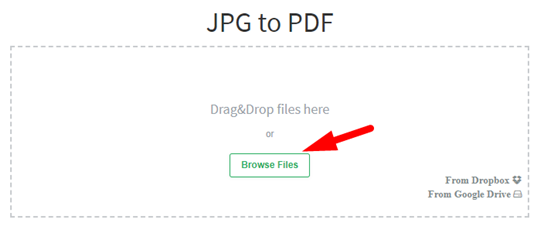
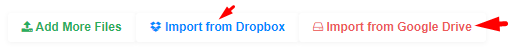


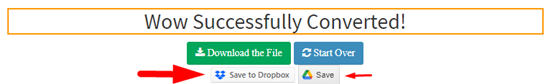

The JPG to PDF Converter Online Service is known for its incredible processing speed and performance. This tool has almost the same user experience as the PDF to Word Converter on SEO Tools Centre.
Aside from that, the tool helps process images in a faster and efficient way. This tool won’t have an impact on the quality of the images, and you’d be able to enjoy a high-quality PDF format file with a relatively smaller file size.
You can add as many images as you want to this tool. It is a safe and secure software that can handle multiple images at once.
So, if you have a lot of images that you want to combine, we recommend you give this tool a go. Just like the Word to PDF Converter on our site, there is no maximum usage limitation with the JPG to PDF converter.
The JPG to PDF converter is a versatile solution for converting all kinds of image formats to PDF files. For example, this tool supports formats such as PNG, TIFF, BMP, and GIF, etc.
On the other hand, if you want to process simple text and convert it to PDF, then SEO Tools Centre offers a solution for that as well. The TXT to PDF Converter is the one that you need to go for if you want to convert text to a PDF file.
The JPG to PDF converter is optimized to work on all mainstream web browsers and operating systems. Whether you are on Windows, Mac, or you are using an android phone, the JPG to PDF converter will work for you on that.
This incredible ease of access is the reason why JPG to PDF converter is great. On top of that, since the tool is free, it adds to the utility and benefits that this tool has to offer.
Being a web app, the JPG to PDF converter is not very resource-intensive. Since it runs inside the web browser, you don’t need a lot of system power to run this app. T
Also, you don’t need to install an app on your PC for converting an image to PDF. The URL to PDF Converter also doesn’t need any additional app. This tool saves you from all that hassle by offering a simple solution for converting image files to PDF documents.
The JPG to a PDF converter by SEO Tools Centre is the best online tool for that which you can find out there. This tool is free, doesn’t require registration, supports multiple languages, and delivers incredibly fast performance.
You can use the JPG to PDF converter by SEO Tools Centre for that. Simply just clock on the Choose Files button to add your JPG files to this tool. It will help convert them to PDF online in just a few seconds.
If you have one or more JPG images and you want to convert them to PDF, then you can use the JPG to PDF converter for that.
You need to upload files (images) into the JPG to PDF converter tool. The tool will combine them and give a single PDF file that you’d be able to download.