Decrypt PDF Online [Guranteed Password Removal]


Remove Password Protection from your PDF Files for free with our Decrypt PDF Online tool!
No longer need encryption for your PDF file? remove it once and for all to use the PDF file free, without any limitation. Our free Decrypt PDF Online tool will allow you to remove password protection set on a PDF file if you know the password that was used for the encryption of the file.
There are times when you need to set encryptions on PDF files so that you can protect it from unauthorized access. This is quite an impressive security option that you can use for your PDF files. Still, there might also be times, when you don’t need the password protection anymore. This is when you’d need to decrypt the PDF so that you can use it freely, without having to enter the password again and again.

And this is exactly where the Decrypt PDF Online Tool by SEO Tools Centre comes into play. Open the PDF document in this tool to remove passwords from it with ease and the encrypt pdf online to add password again for the security purpose.
You can use this tool to strip a PDF of its security and all the encryptions that have been done it. You just need to know the password to open that you set for the PDF when you encrypted it the first time.
Our PDF Decrypting tool is free to use. This tool makes it simple and efficient for you when it comes to removing password protection from a PDF Online. You can use the services of this tool for free, 24/7.
If the password applied on the PDF is the owner password, it would be removed without even having to enter the existing password. But if the encryption being used is stronger, you’d need to provide the old password for removing the encryption from the PDF.
Removing password protection from PDF has never been this easier. This tool features a simple to navigate user interface. It will provide you an intuitive way for removing password from PDFs online.
Use our easy to use Decrypt PDF Online tool to remove passwords from PDF documents with ease. This tool is simple to use and makes the process of decrypting a PDF simple and user friendly. The entire navigation experience of this tool is quite simple and interactive. You don’t need adobe acrobat or anything like that with this tool.
Decrypt PDF Online is a Web App that works on the cloud servers of our SEO Tools Centre. This tool is thoroughly optimized to work efficiently even on low speed network conditions. This tool delivers excellent performance when decrypting PDF files. It can bypass weaker passwords without prior verification. And if the encryption is strong, you’d need to add the previous password that was used for encrypting PDF.
This tool doesn’t need registration for use. You can use it on your Web Browser, to remove passwords from a secured PDF, without having to go through registration or authentication. This tool offers excellent performance can be easily used, right off the bat.
We have made this PDF Decrypt Online tool to be free to use by everyone as the other Pdf tool like online pdf to word converter and pdf my url. Use This tool to get free access to the awesome features of PDF Decrypt Online. This tool won’t require you to set up a monthly subscription for the use.
We don’t save any of the PDF files that we decrypt here on our servers. All the files are deleted automatically from our servers when the decryption is done. This tool is completely safe and secure to be used by everyone. Your PDF Security would be guaranteed.
This tool works on Windows, Mac as well as on Android devices. You can use the Decrypt PDF Online tool on all these platforms with ease.

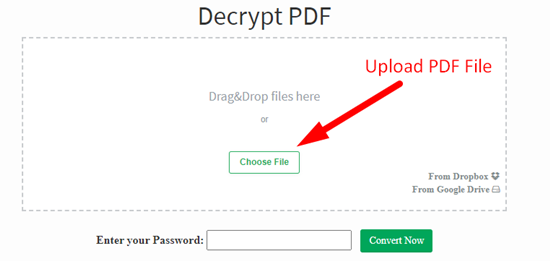
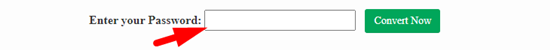
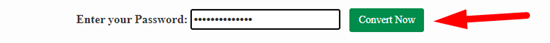
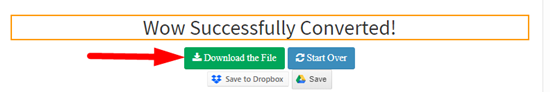
You can use the Decrypt PDF Online tool by SEO Tools Centre for this purpose. This tool removes all kinds of passwords from a PDF.
PDF Master Password works on heavy encryptions, so it won’t be easy to bypass. Still, you can try bypassing it using our Decrypt PDF Online Tool. In this scenario, it would be better if you know the password used to protect the PDF.
You can use the Decrypt PDF Online tool by SEO Tools Centre for decrypting the PDFs. This tool removes all kinds of passwords from a PDF document.
Decrypt PDF Online by SEO Tools Centre offers PDF Decryption and Edit features that you can use for removing passwords from a protected PDF file.
Yes, you can remove password from a PDF. You’d need to use the Decrypt PDF Online Tools for this purpose. Using these tools would make things simpler for you.